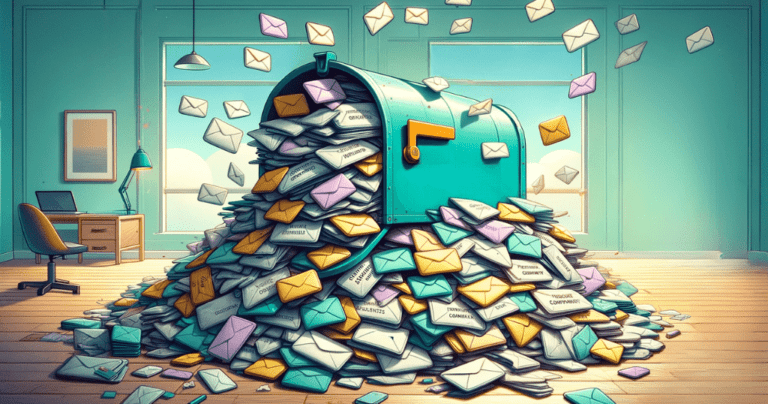How to Deal with Email Overload: Proven Strategies
The Not-So-Secret Problem: “Too many emails in my inbox“
How to deal with email overload? Look, if you’re under a mountain of unread emails, new messages, and constant notifications, you’re far from alone. Trust me.
But let me tell you a lesser-known fact: you CAN conquer and manage that mountain of emails to achieve a manageable inbox and work-life balance.
To deal with email overload, what you need is a change in perspective, time management hacks like ‘time blocking’, tech goodies like email filters, and the golden rule of keeping that inbox organized.
How? I was far from an organization guru, but I took control. Keep reading, friend.

Mindset Shifts: The Foundation of Your Strategy
Before diving into practical tips, it’s essential to shift our mindset about incoming messaging, including email and meeting requests. Here’s why.
Regaining Control
- One key mindset shift is realizing you do have control over your inbox. You decide when to respond quickly or to follow up on emails.
- It may seem like the emails are never-ending but remember: you decide when and how to respond.
- You’re not obligated to constantly check your inbox. Rather, you choose to.
Emails as Tools, Not Obligations
- Start viewing emails as tools or tasks, not burdens or obligations.
- Responder’s guilt is real – but unnecessary. Not every email warrants a response.
Truth About “Inbox Zero”
Let’s get real: aiming for ‘Inbox Zero’ sounds great but isn’t always feasible. Strive for practicality!
These shifts in mindset provide the backbone for the practical strategies we’ll delve into next.
Time-Management Hacks
We often talk about managing time for work and life, but what about managing email overload?
Ready to get your email routine on point? Let’s chat about some time-management moves you can make.
The Power of Time Blocking: deal with your email backlog
- If constant notifications have you frazzled, consider time blocking for emails and meeting requests.
- This could be every day at 10 a.m. after your day has kicked off properly, or perhaps at 4 p.m. when you’re winding down your tasks for the day. Choose times that fit best with your daily work rhythm.
Scheduled Reading and Responding
- Stick to your time blocks. It helps shield your productive time and can aid in mental health.
- Once you’ve time blocked for dealing with your emails, stick to it. No spontaneous email checking outside these dedicated times. This approach ensures that you’re not constantly being disrupted and can maintain focus on the task at hand.
- Try to read and respond to emails in one go, during your designated email time. Acting on an email when you read it helps keep your inbox clean and your mind clear of clutter.
Benefits of a set schedule
- A set email schedule sets boundaries and promotes work-life balance. Priceless, if you ask me.
- Following a set schedule helps to shield your productive time from unnecessary interruptions. You might be amazed at how much your focus improves when you’re not constantly anticipating the next email.
- It helps to signal to your team and clients when they can expect a response from you. People will start to respect your boundaries and adapt to your email schedule.
Remember, your inbox is a tool that’s supposed to serve you. With these time-management strategies, you’ll be a step closer to taking its reins firmly into your hands.
Technological Aids: The modern magic wand
Who says you should deal with email overload alone? Let technology help you.
Make Friends with Email Filters
Filters are a proactive way to sort mailing lists and other types of emails. They can transform an overwhelming inbox into a manageable one.
- Almost every email client provides filters ( e.g. here is a helpful doc about filters for Gmail and for Outlook). Use them to their fullest extent.
- You can set your email to do the heavy lifting for you. Create filters that sort your emails based on who’s sending them, what they’re about, or even certain keywords in the subject line. This way, stuff like newsletters go straight to their own folder—out of your way until you’re ready to actually read them.
- Once you get the hang of filters, they can do most of your email sorting for you, freeing up valuable brain resources for more creative tasks.
- You can also utilize filters to delete unwanted emails or to free up some much-needed Gmail storage space.
Get Organized with Folders and Labels
Labels and folders are your new allies in keeping that inbox organized.
- Create folders that actually make sense to you—organize ’em by project, by client, or even by what kind of email it is. Whatever floats your boat! But don’t overdo it. Best systems are simple systems!
- If you’re a visual person, a lot of email platforms let you color-code these folders. It’s like having a highlighter party but for your inbox.
- A well-organized inbox can save you from the agony of scrolling endlessly to find that one email.
The Magic of Automated Responses
For those emails that require you to respond quickly, canned responses are your go-to.
Ever heard of canned responses? These are pre-written responses that you can quickly select to reply to common queries instead of writing new messages each time.
- They save time and reduce the repetition of typing out the same responses over and over.
- Another great tool is the ‘out of office’ auto-reply. Set this up to manage expectations when you are on vacation or not checking emails for a while. Transparency can go a long way to alleviate stress on both ends.
Embracing technological assistance is the equivalent of adding an extra set of efficient hands to manage your email load. So, why not leverage it?
General Advice: Let’s get tactical
For some tactical tips, consider the following to clean your inbox clutter. These tips may seem broad, but that only means they can apply to nearly anyone, in almost any situation.
Maintain a Clean Inbox
- Keep your inbox tidy by applying a ‘zero-inbox’ policy. Try to address all your emails by the end of the day. That doesn’t necessarily mean you’ve answered all of them, but you’ve made some sort of decision on them – reply, delegate, defer, or delete. Your future self will thank you for it.
- Think of your inbox as a filter, not a graveyard for indefinite to-do lists. If an email requires an action, action it! If you can’t action it now, relocate it somewhere more suited for action items. Need suggestions? Time-management apps are springing up like daisies, each designed to be your inbox’s best companion. But don’t overlook the old classics, for example, our good old friend Google Calendar still holds its own for this purpose.
Regular Inbox Cleaning
- Develop a regular purging habit. Be heartless with spam, relentless with subscriptions that never get opened, and dismissive of never-ending threads that never really go anywhere.
- Remember, unanswered emails in your inbox require mental effort and attention, even if you’re not consciously aware of it.
READ MORE >>> 10-Day Digital Declutter Challenge (plus FREE printable PDF checklist! )
Efficient Email Communication
- Be direct and clear in your email communication. Vaguely worded emails often start long and unnecessary threads.
- Use subject lines effectively. Make them specific and relevant, so it’s easy to find the email again and it’s clear at first glance what the email is about.
- If a thread is getting too long, consider picking up the phone or scheduling a meeting. You might reach a conclusion in five minutes that could take days of back-and-forth emailing.
- There are also great external communication tools that will help you to take those long conversations out of email. Slack or Google Chat are great examples, but there are so much more out there waiting for you;-)
And there you have it, ladies, your email doesn’t have to feel like a larger-than-life adversary. With these strong, actionable strategies, you can tame the wildest of inboxes.
Frequently Asked Questions
Conclusion: You’re One Step Away From Owning Your Inbox!
Look, email overload isn’t a life sentence.
To reclaim your productivity from the clutches of email overload, consider the important strategies we’ve thoroughly explored.
- Embrace mindset shifts– start viewing emails as tasks or tools that aid in your work, and understand that you’re not obligated to respond to each one instantly.
- Treat your email as a filter, not an indefinite “to-do” list.
- Leverage time-management hacks like “time blocking” to schedule precise windows for handling your emails.
- Utilize technology to your advantage with tools like email filters, folders, labels, and automated responses.
- Stay diligent and maintain a clean, clutter-free inbox with regular cleaning and efficient communication tactics.
As women entrepreneurs, your time and energy are precious. Don’t let email overload chip away at your success. Implement these strategies to regain control over your inbox, ease your digital overwhelm, and once more place emphasis on what truly matters – growing your business. Start your journey to an organized, stress-free email experience today.
You CAN and WILL manage that inbox like a champ. Arm yourself with the right mindset, ninja-like time-management skills, and some tech magic.
Ready to put these words into action and dig deeper into the mindset shifts that make it all possible? Don’t miss my article, your how-to guide for turning these tips into your new reality.