10-Day Digital Declutter Challenge (plus FREE printable PDF checklist! )
Do you feel like your digital life is a complete mess? Is your inbox overflowing with unread emails and your desktop cluttered with random files and folders? Trying to find important documents or photos amidst the chaos feels like searching for a needle in a haystack.
You are not alone. I understand your pain because I’ve been there too. Digital clutter and disorganization can cause a lot of stress. Spending hours searching for an important document when you need it the most, losing access to crucial information – it’s frustrating. But one day, I decided that I deserved to find peace in my digital world.
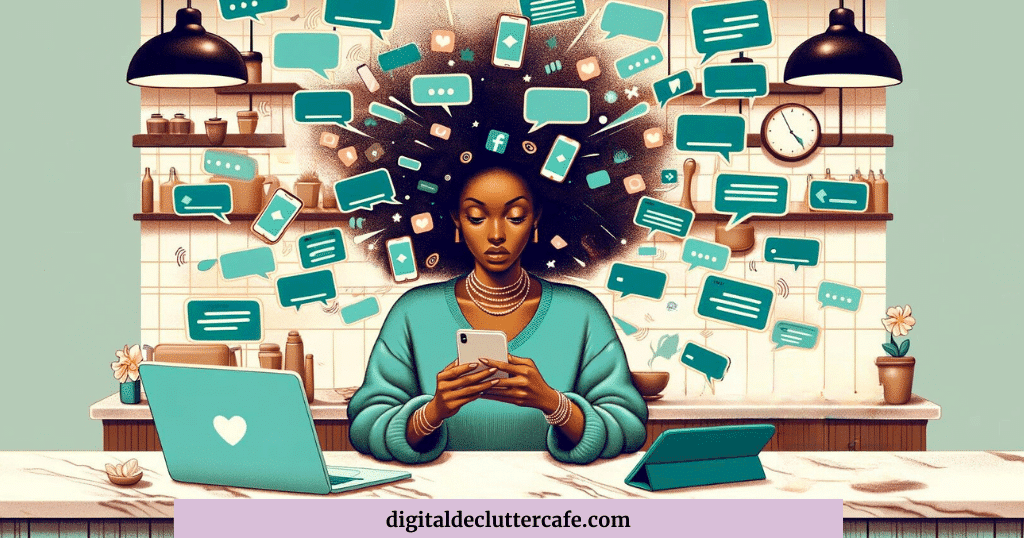
Deciding to declutter is one step, but taking action is another. We’ve all made New Year’s resolutions, right? It’s not enough to just write or talk about it – we need to put it into practice. But what do you do when digital decluttering seems like such a daunting task? What if you have only 10 minutes each day?
That’s where the 10-day digital declutter challenge comes in. It’s an easy, time-efficient way to tackle your digital clutter and stay consistent. Plus, it sets you up for positive habits of regular digital decluttering. Just like physical clutter, digital clutter requires constant maintenance.
In this article, I’ll explain why digital decluttering is essential, provide extra ideas on how to start even if you’re incredibly busy, help you overcome potential roadblocks, and guide you on what to do next. And guess what? I’ve even prepared a handy-dandy printable digital declutter checklist for you to follow along with the digital declutter tasks. 😎
Think of this challenge as a mini-marathon or a warm-up to a more organized digital existence. Once you tackle this, maintaining a clutter-free digital space becomes much simpler. So, are you ready to take control of your digital life? Let’s dive into the 10-day digital declutter challenge and transform your digital world for the better.
Understanding Digital Clutter
Let’s face it, most of us have a digital dumping ground, and we’re unaware of it.😮 Emails from the early ’00s, funny memes stored for future laughter, or those apps you downloaded once but never opened again – sounds familiar, eh? But what is digital clutter?
Digital clutter is essentially the virtual equivalent of physical clutter. 🗂 It ranges from the unorganized mess of files on your desktop, old contacts on your phone, endless photo duplicates (thanks to our love for bursts 📸), and even the cobwebbed corners of your cloud storage. But why’s that a problem, you ask?
Well, digital clutter can slow down your devices, reduce productivity, and even increase stress levels. Fact is, every time you’re not finding that one important file amidst the clutter, you’re not just wasting time, you’re upping your cortisol levels as well!
The digital decluttering meaning goes beyond just tidying up; it’s about creating a more functional and stress-free digital environment.
The first step in crafting the life you want is to get rid of everything you don’t
Why You Need a Digital Declutter Challenge
There are numerous advantages to decluttering your digital life, and I’m here to guide you through them.
Advantage #1: It speeds up your computer, phone, or tablet. By decluttering your digital space, you’ll free up valuable memory and processing power, allowing your devices to run faster and smoother. Say goodbye to those frustrating loading times and hello to increased efficiency!
Advantage #2: It boosts your productivity. When you have a clean and organized digital environment, you’ll be able to find the files, documents, and apps you need with ease. No more wasting precious time searching for that important spreadsheet or presentation. With everything in its rightful place, you’ll be able to focus on what truly matters – your online business, your family, and your sanity!
Advantage #3: It improves focus and concentration. A cluttered digital space can be a major distraction. With notifications popping up left and right, and files scattered all over the place, it’s no wonder you find it hard to concentrate. But by decluttering, you’ll create a calm and focused digital sanctuary. Imagine the bliss of uninterrupted writing sessions and laser-sharp focus. It’s time to reclaim your attention!
Advantage #4: It saves you time and money. How many times have you been charged for a subscription that you’ve forgotten you even had in the first place? Or how many times have you purchased a new app or software, only to realize later that you already had something similar buried in the depths of your digital clutter? We’ve all been there…Well I know I felt the frustration of losing my hard-earned money just because I forgot about something.
Advantage #5: It reduces stress and frustration. The constant overwhelm of digital clutter can take a toll on your mental well-being. But by taking control of your digital space, you’ll experience a sense of calm and clarity. No more frantically searching for files or feeling overwhelmed by the sheer amount of digital baggage. You’ll be able to navigate your digital world with ease and enjoy a stress-free existence.
I could keep writing about the advantages of digital decluttering even more, but I feel like it deserves a separate article. However, I hope I’ve managed to convince you that it’s quite a nice thing to add to your life priorities list. 😉
Why is a 10-day digital declutter challenge the best way to start?
I get it, time is precious. Between managing your online business, household duties, family commitments, and more (feel free to insert your unique challenge here), it can seem impossible to carve out even a moment for yourself. The thought of tackling the mountain of digital clutter might feel daunting. But let’s take a step back for a moment. What if I told you it only takes 10 minutes a day for just 10 days? That’s all. Think about it – that’s probably less time than you spent scrolling through Instagram just yesterday! And don’t worry, we’re all in the same boat, no judgment here.
Just 10 minutes a day for 10 days! Can you find it in your calendar?
The main goals of this challenge are twofold.
- First, it’s to show you that even small, consistent steps can bring about significant results. By dedicating just 10 minutes a day for 10 days, you’ll witness a transformation in your digital life that will inspire and motivate you to keep going.
- Secondly, this challenge aims to create a healthy digital decluttering habit in your life. Digital clutter accumulates quickly, so it’s essential to make this a regular practice. As a busy blogger and mom, I understand that finding consistency can be challenging. But with this 10-day challenge, you’ll establish a routine that fits seamlessly into your already packed schedule.
Are you ready to take the first step towards a clutter-free digital life? Join the 10-Day Digital Declutter Challenge today and see how a few minutes a day can make a world of difference.
How to Take Up the 10-Day Digital Declutter Challenge – 5 Easy Steps
So, you’ve read all about how awesome this Digital Declutter Challenge can be and now you’re ready to get started. But how exactly do you start? Well, fear not! I’m here to guide you through it step by step. And trust me, it’ll be fun! 😊
Step 1 – Figure out your “WHY”
First things first, let’s start by figuring out your “why.” Take a moment to reflect on the problems that digital clutter is causing in your life. Is it affecting your productivity, creating chaos in your business, or hindering your ability to focus? Once you have a clear understanding of why you want to do a digital declutter, think about the positive outcomes you’ll achieve once it’s done. Imagine the sense of accomplishment and the newfound clarity you’ll experience.
Step 2 – Decide when you’ll do it
Now that you’re ready to dive in, let’s figure out the best time for you to take on this challenge. As B.J. Fogg, the author of “Tiny Habits”, suggests, a great strategy is to link your digital decluttering habit to everyday activity. How about setting a 10-minute timer right after your morning coffee or just before you start your work at the desk? If that doesn’t quite fit your style, no worries – just pick a time that works for you and set a reminder. Remember, consistency is the key. Aim to declutter at the same time each day to really ingrain this habit into your routine.
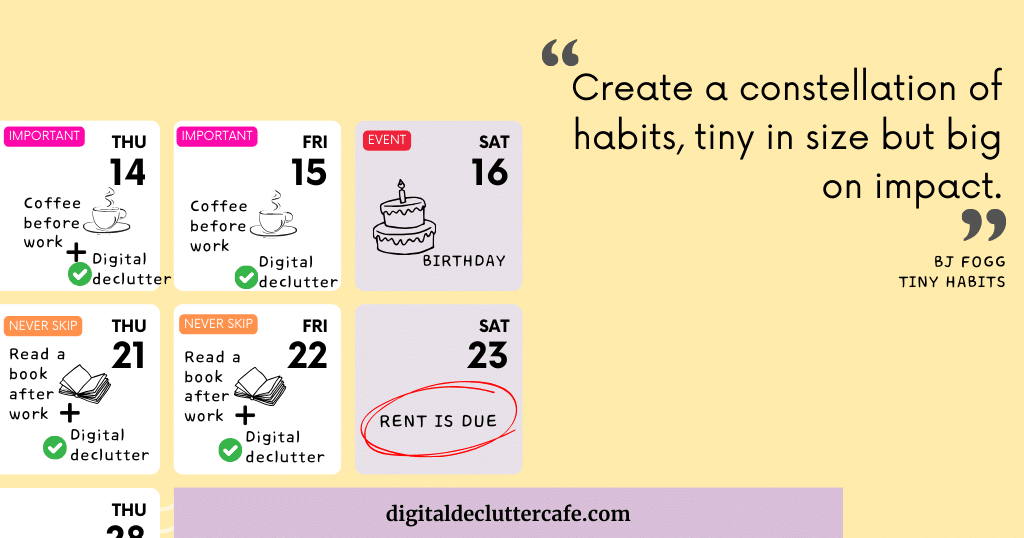
I personally like to tie this kind of activity to my pre-work ritual. Let’s face it, I’m going to start my workday no matter what – gotta pay those bills, right? 😄 So, this trigger is always there. All I do is tweak my schedule slightly, starting just 10 minutes later to focus on “my important stuff” first.
And here’s an essential tip: make sure to start your decluttering session right after your chosen trigger action, like brushing your teeth. This helps your brain form new neural pathways and cements the habit in place. Plus, don’t forget to celebrate every little win. After each 10-minute decluttering session, go ahead and give yourself a pat on the back. Tell yourself, “Yay, I’m awesome!” This kind of positive reinforcement does wonders in strengthening your new habit.
Step 3 – Plan how you’ll deal with obstacles
As you begin your digital declutter journey, it’s important to anticipate and plan for any obstacles that may arise. I recommend spending just 5 minutes on “if-then” planning. This means anticipating potential obstacles and creating a script for yourself to overcome them. Let me provide you with some examples:
1) One common obstacle is feeling overwhelmed by the amount of digital clutter you have. If you’re struggling to decide what to delete, try setting a timer and challenging yourself to delete as much as you can before the time runs out. Remember, progress is more important than perfection!
2) Another obstacle you might encounter is difficulty organizing certain documents or files. If you find yourself getting stuck on a particular project, don’t be afraid to delay it and move on to something else. Taking a break and coming back with fresh eyes can make all the difference. Check out my article on organizing with Google Drive for more details.
3) Fear of letting go is another obstacle that often arises. We tend to hold onto digital clutter out of attachment or fear that we may need it in the future. If this is something you struggle with, ask yourself these questions: “Does this item bring me joy or serve a purpose in my life right now?” “Is this information outdated?” “Is this item related to a project I no longer plan to work on?” “Does it mentally drain me?” Remember, decluttering is about creating space for what truly matters to you. If you still struggle, create a “To think about later” or “To decide later” folder and come back to it after a break.
✔️ Does this item bring me joy or serve a purpose in my life right now?
✔️ Is this information outdated?
✔️ Is this item related to a project I no longer plan to work on?
✔️ Does it mentally drain me?”
For those indecisive moments, create a “To think about later” or “To decide later”‘ folder.
Step 4 – Start small and stay consistent
Now that you have a clear understanding of your “why,” a set time to do your digital declutter, and a plan to overcome obstacles, it’s time to dive into the actual decluttering process. Remember, Rome wasn’t built in a day, and neither will your digital decluttering. Keep in mind these digital declutter tips as you work through the challenge: focus on one task at a time, be ruthless in deleting what you don’t need, and remember that consistency is key to success.
Step 5 – Celebrate and plan what to do next
It’s super important to celebrate your hard work and the progress you’ve made in decluttering your digital space. Treat yourself to something that brings you joy and reminds you of your accomplishment. You deserve it!
But let’s not stop here. We’ve built momentum, and now it’s time to keep the ball rolling. Take a moment to reflect on what areas of your digital life still need decluttering and organizing. Maybe it’s your photo library, cloud storage, or email. Choose one or two areas to focus on for the next 30 days.
What To Include In Your 10-Day Digital Declutter Challenge
Welcome to the 10-day, 10-minute digital declutter challenge! As a busy online entrepreneur, blogger, and digital creator, I know how overwhelming technology can be. But don’t worry, I’ve got your back. In this challenge, I’ll provide you with a series of tasks that can be completed in just 10 minutes or so. Even if you can’t finish all of them, you’ll still see a noticeable difference in your digital clutter.
Day 1: Inbox Overhaul
- Unsubscribe from at least 20 non-essential newsletters
- Archive/Delete those ‘too late to respond’ emails
- Tidy up by deleting old labels and emails under them
- Take action on important emails or plan when you’ll do it
- Empty the trash and spam folder
READ MORE >>> Email Management System: Your Ultimate 7-Step Guide to Inbox Control
READ MORE >>> How to Deal with Email Overload: Proven Strategies
Day 2: Desktop Declutter
- Clean your desktop by deleting unnecessary files
- Organize the rest into well-named folders
- Leave only the most important shortcuts on your Desktop
- Empty the trash folder
- Choose a new, inspiring wallpaper
Day 3: Download Detox
- Clear out your downloads folder
- Move the files you need to their rightful folders
Day 4: Browser Zen
- Declutter/ Organize your browser bookmarks
- Close unnecessary tabs
- Remove unused browser extensions
- Clear cookies and cache
Day 5: Subscriptions
- Review and cancel any digital subscriptions you no longer use or need
Day 6: Social Media
- Remove all unnecessary old groups, contacts, accounts, followers
- Consider sticking to a maximum of two platforms
- Clean up DMs
- Mute notifications & pick the time when you’ll check them
- Consider spending 1 day off social media
Day 7: Passwords
- Delete old unused online accounts
- Update your passwords
- Consider using a password manager for enhanced security
Day 8: Smartphone Sweep
- Uninstall apps you don’t use
- Reorganize apps into folders
- Delete unnecessary photos, videos, screenshots and notes
- Turn off non-essential notifications
READ MORE >>> Phone Declutter Checklist: 9 Simple Steps to Streamline Your Smartphone
Day 9: Photo Organization
- Delete blurry, duplicate, or unwanted photos
- Ensure you have a backup system
- Organize your photos into clear folder structures
Day 10: Files & Folders
- Delete outdated or duplicate documents and files
- Reevaluate your folder structure
- Consider cloud storage options
READ MORE >>> How to Organize Google Drive Quickly: Get Your Files in Order with This Easy 4-Step Method
Remember, consistency is key. Just 10 minutes each day can lead to a more organized, efficient, and peaceful digital existence.
You can follow the digital declutter challenge printable I prepared for you which outlines each day’s task to help keep you on track.
What To Do After You Finish The Digital Declutter Challenge?
Kudos on completing your 10-day digital declutter! Did you treat yourself to the reward you promised? If not, this is your moment—go ahead and indulge. I’ll be right here when you’re ready. 😉 But why stop your progress now? Keep the momentum going with a personalized 30-day challenge. This time, focus on more time-intensive areas like emails, photos, or files. Choose two or three key areas and set a realistic goal to master them in a timeframe that suits you. And remember, it doesn’t have to be exactly 30 days!
If you aren’t sure how to tackle any of the areas, I’ve crafted a comprehensive digital declutter guide. This guide is your ultimate resource, packed with detailed strategies and tips to declutter just about anything in your digital universe. Whether it’s your overflowing email inbox or your chaotic cloud storage, I’ve got you covered with practical, actionable advice.
Conclusion
And here we are at the end of our journey together. Thank you for staying with me! We’ve explored quite a bit:
- The critical importance of digital decluttering
- Why is a 10-day digital declutter challenge the best way when you’re short on time
- Key elements to include in your challenge and strategies for overcoming hurdles.
- Steps for continuing your decluttering journey beyond these 10 days.
Feeling empowered and ready to tackle your own 10-day digital declutter challenge? I hope so! To help you stay on course, don’t forget to download my free printable PDF checklist. It’s designed to guide you step-by-step and ensure you don’t miss a thing.
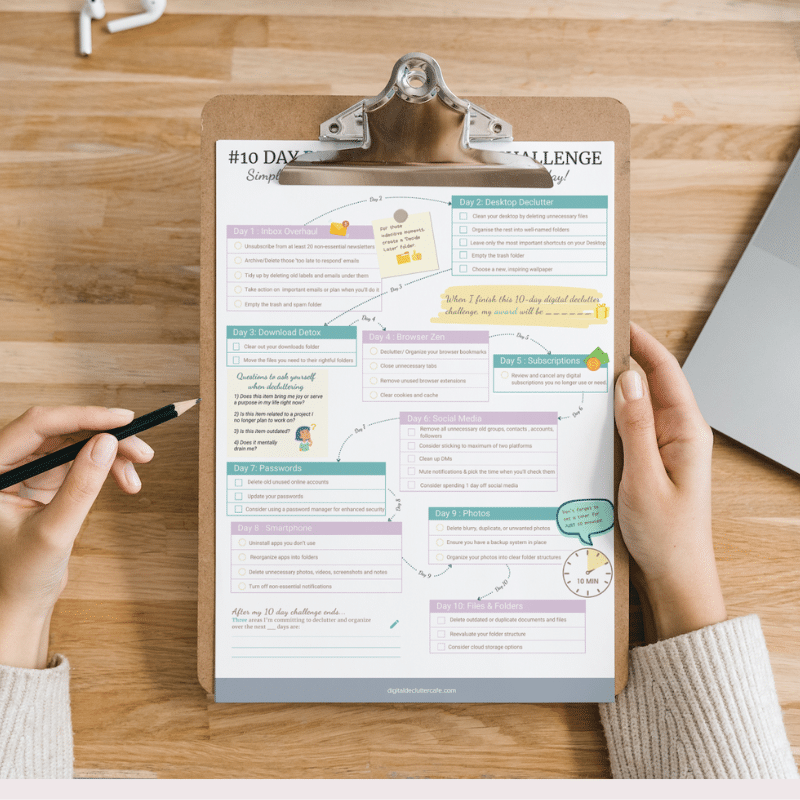
I’m eager to hear about your progress, so please share your experiences in the comments. And if any questions pop up along the way, don’t hesitate to ask. Let’s transform our digital chaos into digital clarity, together! 🌟
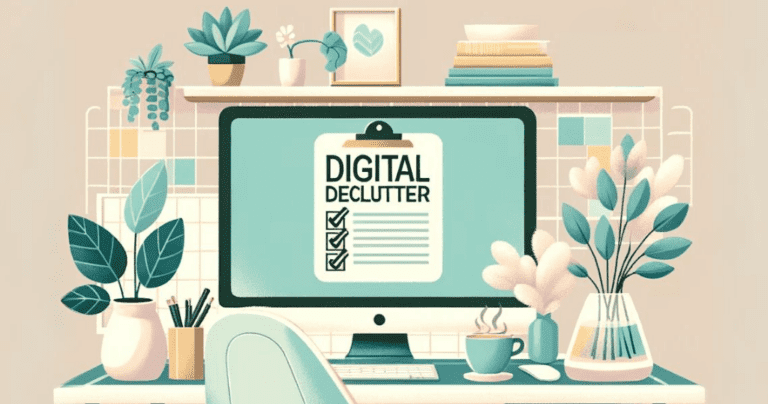

What a great resource. I love this challenge!
Thank you so much for your kind words! Feel free to share your experiences!