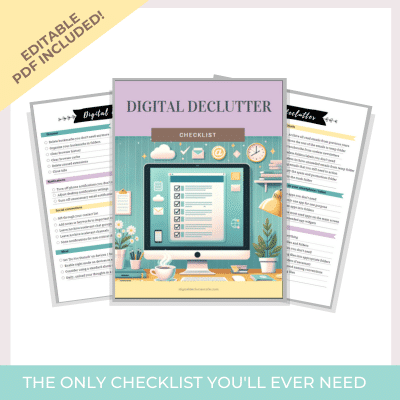Digital Declutter Checklist: Your Guide to a Productive Digital Space
Feeling overwhelmed by digital clutter in your work life? Tired of sifting through endless emails and notifications? Struggling to find that one file in a sea of digital chaos?
Don’t worry, you’re not alone. In fact, you’ve come to the right place. My journey from being swamped by digital overload to achieving a sleek, minimalist digital existence wasn’t easy, but it was worth it. I made a digital declutter checklist that really helped me. Now, I want to share it with you to help you get organized too.
Now, I’m here to guide you through the same transformation.
Here’s what I’ll cover:
- Understanding Digital Clutter: Get to grips with what it is and why it’s cramping your style.
- 4 Simple Steps to Digital Decluttering: A straightforward approach to cut through the clutter.
- The Ultimate Digital Declutter Checklist: Your comprehensive guide to a cleaner, clearer digital life.
- Implementing Your Checklist: Practical tips to put your plan into action effectively.
- Maintaining the Zen: Strategies to keep your digital world streamlined long-term.
So, stick with me as we explore these transformative topics. Together, we’ll navigate the path to a more organized digital life. And here’s a little secret: I have a special gift for you at the end – a free PDF checklist that will be your ultimate companion in this digital decluttering journey. Let’s get started!
Understanding Digital Clutter
Think of digital clutter not just as an annoyance, but as a sly thief of time and calm. It’s those thousands of emails you’ve never opened, the scattered files across your desktop, and the apps you downloaded and forgot. Moreover, this digital disarray is more than an inconvenience; indeed, it’s a stress-inducing mess that obscures what’s important—both in your files and in your mind.
Like a closet that needs tidying, digital clutter accumulates stealthily. A document saved here, a photo there, and suddenly you’re navigating through a digital jungle.

Have you ever found yourself digging through a digital pile-up in search of an important document? I know I did.
I still can’t forget the panic of searching for a birth certificate in an unsorted Google Drive during a crucial meeting! That frustration and wasted time was a wake-up call. It’s a common scenario that many of us face, and it’s precisely these moments that highlight the urgency for digital decluttering.
For businesses, the stakes are even higher. Digital clutter isn’t just about lost files; it’s about lost time, compromised security, strained collaboration, and customer frustration. It’s not just a barrier to efficiency; it’s a blockade against peace of mind.
Recognizing the chaos is the first step. Are you ready to take control and declutter your digital world? Let’s embark on this journey to digital minimalism together.
4 Simple Steps to a Digitally Decluttered Life
Embarking on a journey to digital clarity need not be overwhelming. Here’s a four-step roadmap to guide you through the process seamlessly.
Find the Trouble Spots
Begin by pinpointing what causes you the most digital distress. Is it the mountain of unread emails, the disorganized desktop, or the chaotic cloud storage? Recognizing these trouble spots is crucial for setting clear decluttering goals.
Make a plan
Armed with knowledge of your digital hurdles, it’s time to strategize. Your plan is your guide to a streamlined digital existence. And if crafting a plan seems too much, fear not—you can always follow the step-by-step strategy laid out here.
Start Small
Tackling your digital mess can be as simple as dealing with a set number of emails daily or dedicating short, timed sessions to sort through files. Small, consistent actions lead to significant transformations.
Keep it up
The clutter didn’t appear overnight; it was a gradual process. By establishing regular digital tidy-up rituals, you ensure your virtual space remains orderly. Stay tuned as we delve into these habits towards the end of the article, equipping you to keep your digital domain perpetually pristine.
The Digital Declutter Checklist
Your path to a neater and more organized digital world begins with this checklist. It’s designed to cut through the chaos and boost your efficiency. Below, you’ll find key tasks for your own digital declutter plan. Remember, not everything may apply to you, so feel free to skip what doesn’t fit into your digital life.
“Digital Minimalism A philosophy of technology use in which you focus your online time on a small number of carefully selected and optimized activities that strongly support things you value, and then happily miss out on everything else.”
Cal Newport
Desktop
Your journey to a cleaner digital workspace begins with decluttering your desktop, which can surprisingly speed up your computer’s performance. 🚀
If you have A LOT to deal with, start by creating one folder on your desktop. Name it “As of [Date]” / “My Desktop Files” or anything else that makes you feel good. Then, move all your desktop items into this new folder. Think of it as the central temporary storage for all your desktop files.
Within this folder, sort your files by category or date. Keep essential files you use daily on the desktop, but limit these to a select few for quick access. For files you’re unsure about, place them in a ‘Review Later’ folder.
Adopt the habit of promptly moving files off your desktop after use. This keeps your workspace clear and your mind focused. At the end of each day, ensure files have moved to their permanent location, much like a warehouse where everything is stored in its rightful place after the day’s work.
As a final touch, update your desktop wallpaper to something inspiring or calming. Now, your desktop isn’t just tidy; it’s primed and ready for efficient work.
Downloads Folder
Your Downloads folder shouldn’t be a digital black hole. Let’s transform it into a well-managed space.
Create a “Just in Case” folder, the perfect spot for those ‘might-need-later’ files. Clean out your Downloads, promptly assigning a proper place for each file. As you sift through, you’ll notice patterns in the types of files you’re saving. This insight is golden—it guides you to create specific folders for better organization. And for those files you’re on the fence about, tuck them into “Just in Case” — but make sure to revisit them later.
Establish a cleanup ritual that fits seamlessly into your life. Whether it’s weekly, bi-weekly, or monthly, set aside a regular slot for sorting your Downloads folder. Keep what’s necessary, discard what’s not, and reevaluate the ‘maybes.’ Regular maintenance is the key to ensuring that your Downloads folder remains an organized space that complements, not complicates, your workflow.
Emails
Begin by bulk archiving all “read” emails from last year and earlier. It’s a game-changer, really! If you haven’t gotten around to replying to an email from 2016, it’s safe to say you probably won’t—and that’s okay. Archiving isn’t deleting; it just tidies up your inbox while keeping those old emails searchable. Think of it as stashing away old letters in a neat, digital drawer.
Next, sweep all your current emails into one big folder. This step clears the stage for your inbox so you can focus on decluttering without new emails playing peek-a-boo.
Now, let’s trim down those folders (or labels, if you’re a Gmail user). Delete or merge them to make email navigation a breeze.
Sharpen your focus: zero in on emails using specific keywords, sender addresses, or dates. You’re on a mission to declutter, and every irrelevant email you remove is a victory.
And those newsletters you keep swiping away? Unsubscribe from them. If the thought of sifting through countless subscriptions feels overwhelming, consider using a third-party tool, e.g. Leave me alone or clean email. It’s like having a personal assistant to help you clean up!
READ MORE >>> Leave Me Alone App Review 2024: A Personal Experience of Taming the Inbox
Ready to master your email for good? Dive into my article on crafting the email processing system that works for you and say goodbye to inbox chaos forever.
Social media
Let’s take a closer look at our social media habits. Ever found yourself heading to Facebook to promote your business, only to get sidetracked by news of someone’s wedding you barely know? I have to admit I’ve done that like…a lot!
Unfollow or mute accounts that do not provide value, promote negative energy, or contribute to your sense of digital clutter. Review your privacy settings regularly and clear your search history. Social media should be a space that inspires and engages you, not a source of endless scrolling and stress. To declutter your digital social circle, start with Facebook.
Some tips I have for you:

Extend this cleanse to all your social networks. Tailor your Instagram to mirror your passions, connect with purpose on LinkedIn, and ensure your Twitter feed is enriching your day, not hijacking it. Remember, these platforms are tools for your benefit—not obligations that control your time.
Apps
Time to declutter your digital devices!
Kick things off by deleting any apps that you haven’t tapped on in ages or that no longer add value to your daily life. Next up, organize your remaining apps into clearly labeled folders—think of categories like ‘Finance’, ‘Wellness’, or ‘Social’. Get creative and personalize this system to make it work for you, with color codes or fun emojis that brighten up your day and make navigation a breeze.
For those essential apps, let them shine on your home screen for easy access. The less-used ones? They can live on the back pages or inside those neat folders you’ve just created.
If you’re on the fence about removing an app, go ahead and delete it. If it turns out to be important, re-downloading is just a few taps away. 😉
Don’t forget, that keeping your digital space clean is a recurring task. Make a mental note to go through your apps periodically—this keeps your digital tools relevant and ready to serve your changing needs.
READ MORE >>> Phone Declutter Checklist: 9 Simple Steps to Streamline Your Smartphone
Notifications
Notifications are the modern-day siren’s call, luring us away from our focus and productivity with their incessant pings and pop-ups. Ask yourself, do you truly need to be alerted every time an email arrives in your inbox? Or every time someone posted another post on Linkedin about being promoted? If you’ve already established a solid routine for processing your emails, there’s no need for those constant interruptions. And you can definitely congratulate your ex-colleague later! The truth is, that most notifications are designed to recapture your attention, not to benefit you.
It’s time to take charge.
By silencing the unneeded noise, you designate when and where you give your attention, reclaiming command over your digital environment and your day.
Files and Documents
Think of organizing your computer’s files like arranging a toolbox; each tool has its place, ready for when you need it. Begin by setting up broad categories for your documents, such as ‘Projects’, ‘Household’, and ‘Archives’. Within these, you can have smaller sections for more specific sorting. Toss out any files that are outdated or unnecessary, just as you would with a tool that’s past its prime. If you’re undecided on certain items, keep them in a ‘Maybe’ folder as a temporary solution.
Avoid creating a folder for every little thing; simplicity is key. A few well-considered categories will serve you better than a cluttered system with too many specific places. Keep it simple and accessible, and you’ll save time and reduce stress when searching for that one file you need
For an extra layer of organization and safety, integrate cloud storage. It’ll act as your secure, accessible vault for all documents, preventing duplicates and confusion, and protecting your data from local hardware issues. Treat the cloud as your digital file hub, simplifying your workflow and offering peace of mind.
Cloud
We’ve done a great job sorting through the files on our computers, right? And since I’ve been singing praises about keeping most of our stuff in the cloud, I’m going to bet you’ve got a cloud storage, like Dropbox or Google Drive. Sorting out your cloud storage pays off in saved time and potential storage cost reductions.
Start simple: open each folder, evaluate what’s inside, and decide what to keep, reorganize, or delete. If you’re ready for a fresh start, consider moving everything into an “As of [date]” folder. Then, systematically work through these files, creating a clean, organized structure in new folders. Allocate regular time slots for this task to avoid overwhelm. It’s like setting up a new home for your digital life, where everything has a place and purpose.
For those using Google Drive, I’ve put together some neat tricks in my article on getting your Google Drive in tip-top shape.
Basically, we will just need to repeat the same steps as we did already for the files you had on your computer:
Photos
Let’s dive into your photo collection. Our goal? To sift through and keep only the gems. Modern apps like Google Photos are your best friends here, highlighting duplicates and blurry shots to make the decluttering smoother. And remember, not everyone’s photos are on their phone. If you’re a camera enthusiast, these tips can still work wonders with a few tweaks.
Feel like you’re facing a photo mountain? No stress. Tackle it in manageable chunks. Dedicate a little time regularly to sort through your photos. You’ll be amazed at the progress you can make bit by bit.
Just back from a vacation or a big event? That’s the perfect time for a photo sort-out. Cherish the keepers and let go of the rest. Turn this into a monthly ritual to stay ahead of the photo pile-up.
And you don’t need a special occasion to declutter. Embrace a ‘delete-as-you-go’ habit. Just taken some snaps? Quickly skim through and delete any that aren’t up to par.
Watch out for screenshots—they tend to accumulate fast. Do you really need them all? If there’s crucial info in a screenshot, transfer it to a note app and then delete the screenshot. This keeps your photo gallery more about memories and less about random info.
The Cloud Backup Rule: Always, always back up your photos to the cloud. It’s like a safety net for your cherished memories. Whether it’s a phone mishap or a camera glitch, your photos are secure and retrievable anytime, anywhere. It’s the ultimate way to protect your memories while keeping your digital space neat and tidy.
Browser
To declutter your web browser, start by purging old bookmarks that are no longer relevant. Organize the bookmarks you wish to keep into clearly named folders for easy retrieval.
Next, close any unnecessary tabs to maintain a clean workspace. Tools like OneTab can help you manage open tabs by collapsing them into a list, saving on memory, and reducing clutter. Implement read-it-later apps like Pocket to save interesting articles without crowding your browser. For links you need to reference later, utilize note-taking apps to store and organize these resources effectively.
Also, leverage built-in browser features like Google Chrome’s Tab Groups and Reading List to categorize active research and reading material efficiently. These steps, combined with the use of these tools, create a more organized and productive browsing environment.
Passwords
In the digital world, passwords are like keys to many doors — some we use daily, others we’ve forgotten even exist. Let’s streamline this keychain!
Let’s start by deleting accounts you no longer use. This not only declutters your password list but also enhances your online security. Next, update passwords on your most crucial accounts. Choose strong, unique passwords for each – think of them as custom locks for your digital doors.
For an extra layer of security, enable two-factor authentication on key accounts. It’s like having a double-lock for your most valuable digital assets.
Now, let’s centralize your password management. Move all your passwords to a reliable password manager, for example, 1Password or LastPass. This is like having a secure, digital key-holder that remembers all your passwords for you. And don’t overlook the convenience of built-in browser features! Google Chrome, for instance, offers its own password management system. It can store and autofill your passwords for you, making web navigation a breeze. Remember, though, while convenient, browser-based solutions may not offer the same level of security and features as dedicated password managers.
And the golden rule? Your master password is the key to your digital kingdom. Store it in a way that’s both safe and memorable to you. Whether it’s a physical note in a secure place or a passphrase known only to you, ensure it’s both accessible and secure.
Social Connections
Are you navigating a maze of messages and contacts every day? It’s time to streamline your social connections for a clearer, calmer digital life.
Start with your chat apps – Slack, WhatsApp, Discord, you name it. Organize your conversations into folders or channels. Keep the vital ones easily accessible and archive the rest. It’s like decluttering a crowded room, leaving only the essentials for easy reach.
Regularly assess your chat spaces. Is that Slack channel still relevant? Has the WhatsApp group served its purpose? If not, it’s time to say goodbye. This keeps your chat list fresh and focused on what matters.
Turn off notifications for chats that aren’t urgent. It’s like putting a ‘do not disturb’ sign on your digital door, giving you the peace to focus on what’s important.
Now, let’s turn to your contact list. Go through it with a discerning eye. If you come across names that don’t ring a bell, it might be time for them to go. For the contacts you keep, add a note or keyword. It’s like putting a friendly face to a name, helping you remember why they’re on your list.
Lastly, make a habit of revisiting your contacts and chat apps periodically. It’s like spring cleaning for your digital social circle, ensuring it stays relevant and manageable.
So, ready to breathe easier with a more streamlined digital social life? Let’s dive in and declutter!
Mind
Let’s not forget the final, crucial element in our digital decluttering journey: your mind. While it might seem a bit tangential, mental clarity is essential for achieving true digital zen. Our minds are deeply influenced by our digital habits, and this section will offer strategies to enhance your mental well-being as part of your digital declutter checklist.
Effective Strategies for Mental Clarity:
- ‘Do Not Disturb’ Mode: Implementing a routine where devices are set to ‘Do Not Disturb’ mode before bedtime ensures uninterrupted rest.
- App Blockers: Using an app blocker post-8 pm can significantly reduce unnecessary phone use.

Practical Tips for a Decluttered Mind
- Reduce Blue Light Exposure: Dim screens and switch to night mode in the evenings to avoid sleep pattern disruptions.
- Unloading Your Thoughts: Regularly transferring thoughts to a notes app or a notebook is akin to tidying up your mental space, crucial for maintaining a decluttered, stress-free mind.
- Integrating Habits Into Your Routine: Cultivate these practices not just as one-time activities but as ongoing habits that contribute to a healthier digital lifestyle, aligning with the principles of your digital declutter checklist.
- Old-School Solutions: Consider using a standard alarm clock to reduce the temptation of using your phone before bedtime.
Implementing Your Digital Declutter Checklist
After identifying your digital clutter areas and creating your personal digital declutter checklist, it’s time to implement it.
Tidying up your digital world is a lot like cleaning a house that’s full of memories—it takes time and care. Don’t rush; chip away at the clutter bit by bit. Some spots will need a deep clean, others just a quick sweep. Stay the course, and slowly but surely, you’ll shape a digital space that’s the perfect fit for your life. It’s a journey worth taking for the clarity and calmness you’ll find.
Here is guidance to get you started:
Set Goals
Picture how you want your digital spaces to look and then set clear goals to get there. Say you’re dealing with a mountain of photos—plan to sort a small number each day. And if organizing your entire email inbox feels overwhelming, dedicate just 10 minutes a day to it. You’ll be amazed at how these bite-sized steps add up. Spice up your routine with weekly themes to keep things fresh and focused, like a week for photos and another for emails.
Establish a Routine
It’s no surprise that tasks like regularly going through the digital declutter checklist get postponed. We understand the benefits, yet we push it off. To combat this, try the ‘eat that frog’ approach: tackle decluttering first thing in the morning. Time it. Make it the first victory of your day, perhaps while your coffee brews or just before you dive into your main work tasks. This way, you link it to an existing habit, and it becomes a natural part of your routine, not an afterthought. By doing this consistently, you’ll make significant strides in keeping your digital world in order.
If it’s your job to eat a frog, it’s best to do it first thing in the morning. And If it’s your job to eat two frogs, it’s best to eat the biggest one first.
Mark Twain
Create Time Blocks for Decluttering
It may be challenging to start decluttering, especially when dealing with extensive digital clutter. Break it down into manageable chunks – you could set specific time blocks dedicated to dealing with each aspect. For instance, allocate an hour each week to go through old files and apps, another for going through emails, etc.
Start with the simplest task
Begin with the easy tasks for a quick win to boost your motivation. This might be deleting old, unused apps or files. Or you could empty that screenshots folder. This gives you a sense of achievement and motivates you to tackle the more challenging tasks.
Stay Motivated
While decluttering, it is vital to remain focused and motivated. Remember your goal for decluttering, be it to improve productivity, create a calm working environment, or maximize efficiency. The outcomes of a clutter-free digital environment are worth the commitment. Remember, it’s okay to slip up; just keep going.
Create good habits
For long-term digital order, it’s vital to develop habits that prevent clutter from reaccumulating. Make it a rule to always find a ‘home’ for each file or email as soon as you create or receive it. Adopt the ‘two-minute rule’ for small tasks: if it takes less than two minutes to file away a document or respond to an email, do it immediately. Regularly clear out your download folder and unsubscribe from newsletters that no longer add value. Remember, incremental changes lead to significant results over time. These habits will serve as the pillars of a perpetually organized digital life.
READ MORE >>> 10-Day Digital Declutter Challenge (plus FREE printable PDF checklist! )
Good luck on your digital declutter journey!
Evaluating Your Progress
Consistently implementing your digital declutter checklist is a significant step towards achieving a clutter-free digital environment. However, it is equally essential to track and evaluate your progress. Here’s how you can do that:
Take Stock
Regularly revisit your digital spaces to pinpoint areas that need a decluttering refresh or have become disorganized. Adjust your maintenance plan to readdress these spots. Setting up quarterly review sessions is effective for observing progress and establishing new objectives. Incorporating this review step into your regular business review sessions, if you’re an online business owner, or into your personal life goals review, can ensure a holistic approach to your digital organization. However, tailor the frequency to best fit your schedule and ensure ongoing digital tidiness.
Measure Your Productivity
Your productivity levels before and after decluttering may provide an indication of the effectiveness of your digital decluttering. If you notice a boost in your efficiency and a decrease in distractions, that’s a clear sign that your decluttering efforts are paying off.
Regularly Review Your Checklist
Keep in mind that your digital declutter checklist is flexible. As you make your way through your digital decluttering journey, you’ll likely find that some tasks become less important, while you might need to add others. For instance, I’ve reached a point where I don’t need to declutter my email anymore – my system is running smoothly and keeps everything in check! Regularly reviewing and tweaking your checklist is key to making sure it stays useful and fits your current digital lifestyle perfectly.
Stay Committed to the Process
Maintaining a clutter-free digital environment is an ongoing process. Even after you’ve significantly decluttered, it’s easy to slide back into old habits. Keep in mind that decluttering is not a one-time event but rather a commitment to a lifestyle of organization and minimalism.
Conclusion
Congratulations on taking the first steps toward digital simplicity!
In our journey through the digital wilderness, we’ve uncovered the secret paths to a more organized, serene digital existence. You’ve learned not just to confront, but to master the chaos of overflowing inboxes, disorganized files, and the labyrinth of social media. This is more than mere decluttering; it’s a transformative process towards efficiency, peace of mind, and reclaiming control over your digital life.
Now, equipped with practical steps and a clear understanding, you’re ready to maintain this harmony in your digital world.
Happy decluttering! 😉